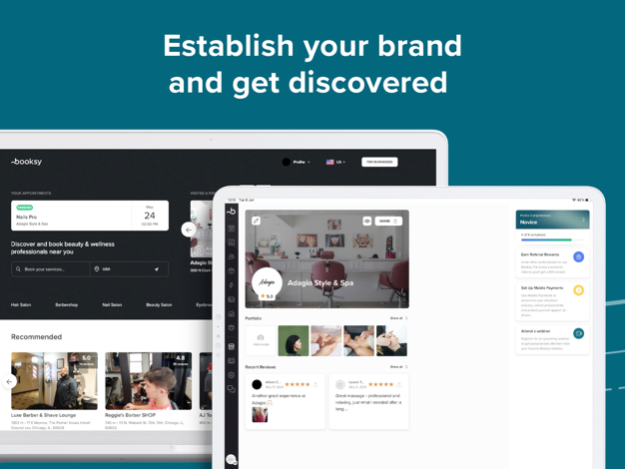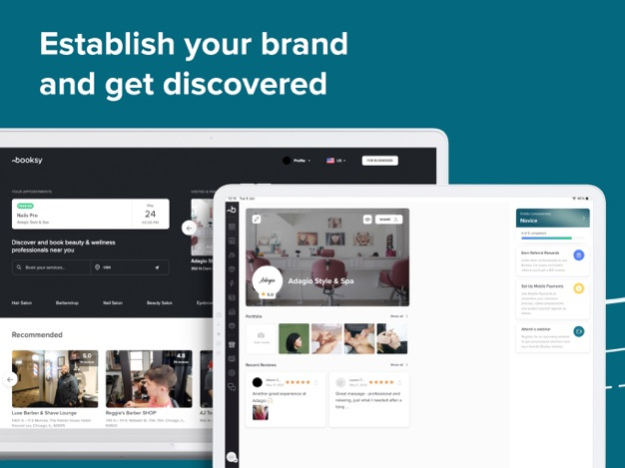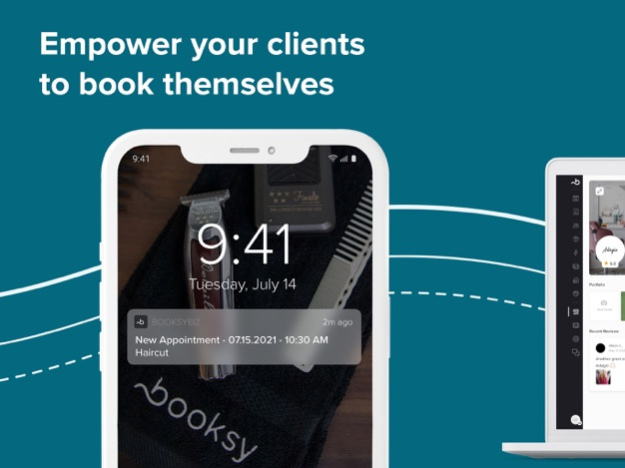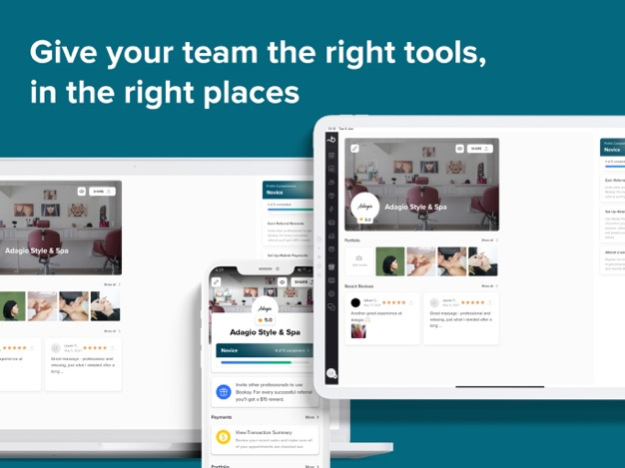Booksy Biz Pro: Tablet App 1.0.18
Free Version
Publisher Description
Calendar, clients, staff members, inventory, marketing tools, reporting. Booksy Biz Pro delivers all of the tools that you need to manage your day-to-day, engage your customers, and grow your business.
Our tablet/web experience is designed to help you keep pace from the front desk. That said we get that in the world of appointments, a lot still happens on the go. Booksy Biz Pro integrates with the Booksy Biz mobile app to give you and your staff members access to core business functions while you’re flying from one appointment to the next.
You do what you love, and rely on us to help with all of the extra:
- Self-service bookings: Booksy works for you behind the scenes, empowering clients to view your calendar and book online 24/7 — without you lifting a finger.
- Business management: A full featured reception solution to help you keep track of all of the moving pieces — clients, documentation, inventory, staff members, and commissions.
- Point-of-Sale: Our complete point-of-sale solution allows you to streamline the checkout experience, process payments directly from the app, and offer your clients flexible options.
- Built-in marketing: Everything you need to stay busy and increase loyalty. Grow your community, market your skills on social media, message your clients, offer promotions, and collect reviews.
- Bottom line protection: Every hour that you put in? Let’s make sure it counts. Reduce no-shows, fill your calendar using Boost, and transform data into decisions.
- Responsive solutions: The future doesn’t wait up. We’re here to help your business adapt and thrive with Health & Safety features, diverse revenue streams, and the ability to offer your services online, or even on the go.
Ready to run your business, your way? Make the leap and here’s a glimpse into what your Booksy journey will look like.
- Choose Your Experience: Booksy Biz offers auto-renewable monthly subscriptions based on the number of Staff Members associated with your account. For more info on our terms, data usage and security, please see our Privacy Policy and Terms of Service https://booksy.com/biz/en-us/privacy-policy-terms-of-use.html
- Establish Your Brand: Leverage your Booksy profile to tell the world what you’re all about. Upload photos, link to social media accounts, and collect reviews.
- Invite clients: Invite loyal clients to use the Booksy Customer App and share your Booksy profile link so that new clients can book you, wherever they find you.
- Get them talking: Use Message Blasts and Social Posts to keep your customers engaged so that your skills are always top of mind.
- Grow with Booksy: You decide how fast and how far. We’ll help you get there. Booksy adapts to the needs of your business so that you can continue to make plans.
Together let’s do more. Better.
Jan 15, 2024
Version 1.0.18
Updates to the Online Booking section and a new Search Visibility option. Businesses can now hide their profiles in Booksy search and allow clients to book only via direct Booksy Profile link, while existing clients can access books via appointment history and favorite businesses sections.
About Booksy Biz Pro: Tablet App
Booksy Biz Pro: Tablet App is a free app for iOS published in the Office Suites & Tools list of apps, part of Business.
The company that develops Booksy Biz Pro: Tablet App is Booksy. The latest version released by its developer is 1.0.18.
To install Booksy Biz Pro: Tablet App on your iOS device, just click the green Continue To App button above to start the installation process. The app is listed on our website since 2024-01-15 and was downloaded 2 times. We have already checked if the download link is safe, however for your own protection we recommend that you scan the downloaded app with your antivirus. Your antivirus may detect the Booksy Biz Pro: Tablet App as malware if the download link is broken.
How to install Booksy Biz Pro: Tablet App on your iOS device:
- Click on the Continue To App button on our website. This will redirect you to the App Store.
- Once the Booksy Biz Pro: Tablet App is shown in the iTunes listing of your iOS device, you can start its download and installation. Tap on the GET button to the right of the app to start downloading it.
- If you are not logged-in the iOS appstore app, you'll be prompted for your your Apple ID and/or password.
- After Booksy Biz Pro: Tablet App is downloaded, you'll see an INSTALL button to the right. Tap on it to start the actual installation of the iOS app.
- Once installation is finished you can tap on the OPEN button to start it. Its icon will also be added to your device home screen.